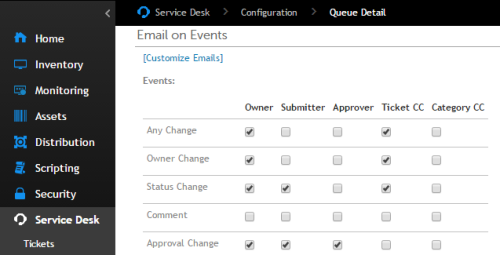K1000: Service Desk Adjusting EmailOnClose
-+-+- Please reply above this line to add a comment -+-+-
Ticket Updated.
For complete details, see:
https://kbox.aaski.com/userui/ticket?ID=84137
----- Change by Unassigned at 12/29/2015 11:46:12 -----
This is an automated email. If you reply to this email the ticket may be reopened.
This Support Ticket has been closed due to one or more of the following reasons.
1) We believe the issue has been resolved.
2) It has been a while since we last heard from you.
3) A bug or enhancement request has been submitted on your behalf.
If you feel this case should be reopened or you have any questions regarding this ticket, please feel free to contact Technical Support. You can also check the status of your cases at kbox.aaski.com.
To contact support email helpdesk@aaski.com.
Thanks!
Regards,
Support Team
----- Change by Ronny Cervantes AASKI at 12/29/2015 11:48:06 -----
Updated resolution text.
Survey Satisfaction changed from "0" to "1".
Survey Comments changed from "" to "Good job".
Resolution:
Resolved.
Closed Email Sent"
How would I get the updated change all the way on the bottom to show right below the 2nd line "Ticket Updated."
-
Within the ticket queue configuration you can do this. If you need more flexibility create a custom ticket rule on close. - Jbr32 8 years ago
Answers (1)