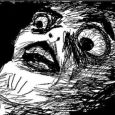What is the difference between a scripted installation and a imaged installation?
I know this is a simple question, however I am just looking for some simple feedback.
Thnks
Answers (4)
Scripts allow you to add specific elements you like to an installation, such as alternative setups for departments. It also allows you to install more updated files onto new computers.
An image is basically a photograph of another computer that you copy identically on other computers. What you imaged will remain the same forever, so when you run an imaged box, you might end up spending time installing updates and programming/setting up the machine.
They both have positives and negatives.
A scipted install will give you a clean desktop that you still have to install any extra software to. An image can be as simple as the OS or complex with many pieces of software installed and configured. A scripted install is not syspreped an image needs to be syspreped to reset the SID. I prefer images since I have many programs on my images. With an Image you can create a custom environment with one user and copy that to default so all users will get the customizations. With an image you can also stage drivers for many different models so when the machine finishes up sysprep all the drivers are installed
http://www.itninja.com/blog/view/windows-7-image-process-for-the-college-s-classrooms
A scripted install will mimic the steps you would take when installing Windows including adding software titles. An image takes an system that has already been setup and copies it to another system. Scripted installs tend to be faster than imaging. Scripted installs are limited to Windows and imaging can be performed on both Windows and Macs. Both scripted installs and imaging can make use of pre/post install tasks.