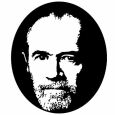Helpdesk custom field column visibility
Hello,
I had a user ask if we can make a custom field within our Helpdesk queue an option under Column Visibility, but I am only seeing baked in SMA fields available to select. I have the custom field in the Ticket List Layout section (Helpdesk > Configuration > Queues > [QueueName] > Customize These Defaults, under Ticket Defaults section > Ticket List Layout, second to last section), but it is not showing up in column visibility.
0 Comments
[ + ] Show comments
Answers (2)
Please log in to answer
Posted by:
Hobbsy
2 years ago
You need to change your view by to show just the queue with the custom field, then you should be able to add it to your list view
Comments:
-
If I'm understanding you correctly, you're meaning create a Custom View with that field and it should show up in the Column Visibility options? If so, I am still not seeing it. - tbatchelder 2 years ago
-
No, I am saying select only the queue that you wish to see, not an “all queues” view, the custom field should then be available to select for you view - Hobbsy 2 years ago
-
Ah, okay. I am in that specific queue already but it still isn't showing up. I have opened a formal KACE support ticket and have a meeting on Monday. I will update if I find out anything new.
Update: I was told by KACE support that it is not possible to have a custom field show up as a column in the ticket list view. - tbatchelder 2 years ago
Posted by:
Disappointed Idealist
2 years ago