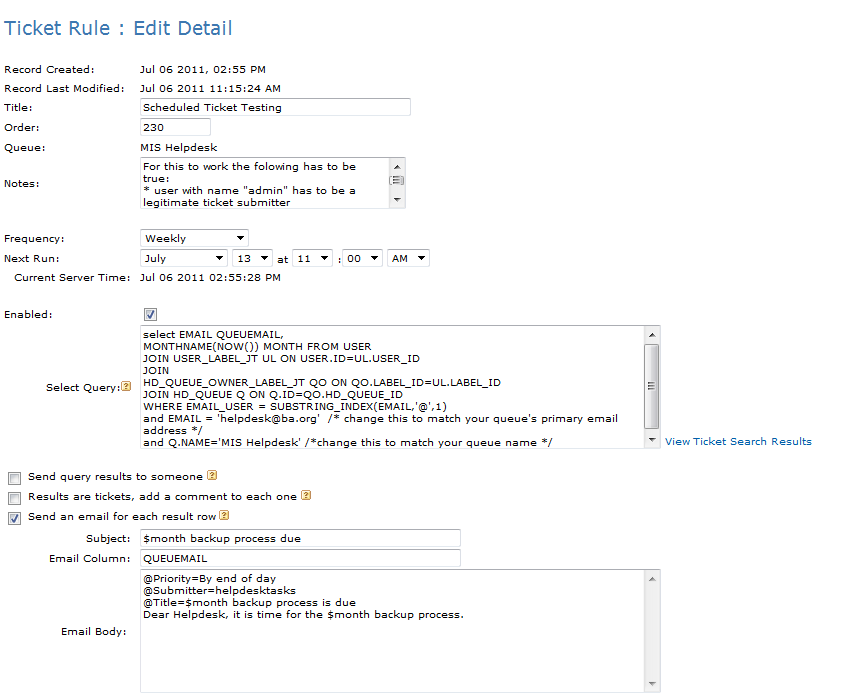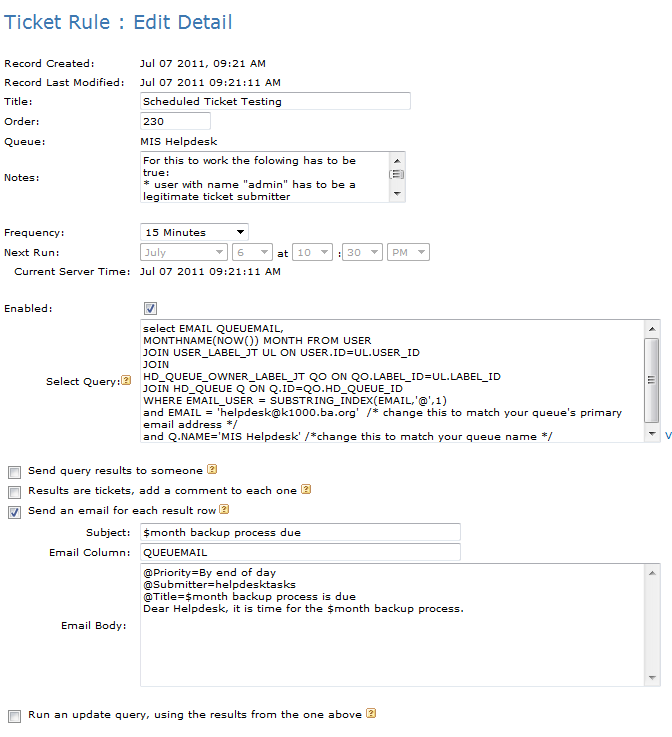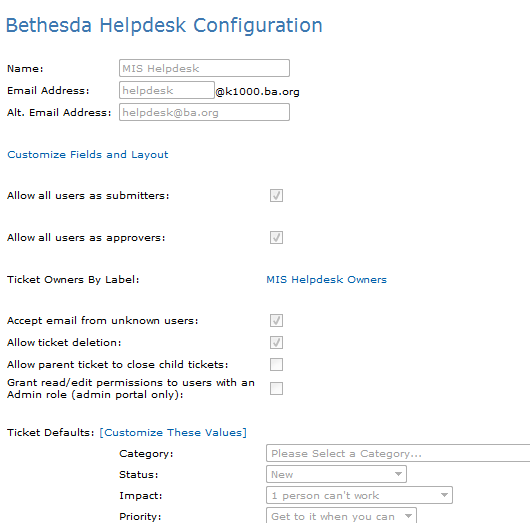Reminder Tickets
First of all, I apologize if this has been covered someplace else, I searched and couldn’t find what I was looking for.
What I'm looking to do is add reoccurring tickets based on a schedule for tasks that need to be done, say weekly or monthly.
any advice on how to have the KBOX create these tickets?
Thank you in advance...
What I'm looking to do is add reoccurring tickets based on a schedule for tasks that need to be done, say weekly or monthly.
any advice on how to have the KBOX create these tickets?
Thank you in advance...
0 Comments
[ + ] Show comments
Answers (12)
Please log in to answer
Posted by:
GillySpy
13 years ago
This is what you want http://www.kace.com/support/kb/index.php?action=artikel&cat=8&id=719&artlang=en
Comments:
-
Link returns page not found. - hillsylv 9 years ago
Posted by:
pedter
13 years ago
Posted by:
GillySpy
13 years ago
Posted by:
pedter
13 years ago
Posted by:
pedter
13 years ago
Posted by:
GillySpy
13 years ago
Posted by:
GillySpy
13 years ago
Posted by:
pedter
13 years ago
Posted by:
pedter
13 years ago
 Rating comments in this legacy AppDeploy message board thread won't reorder them,
Rating comments in this legacy AppDeploy message board thread won't reorder them,so that the conversation will remain readable.